Select the Resources tab.
The Resources tab displays the currently available and selected resources.
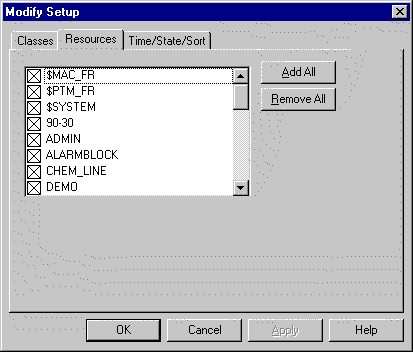
Either:
![]() Check resources you want to
use in the setup, or
Check resources you want to
use in the setup, or
![]() Clear resources you do not want to
use in the setup, or
Clear resources you do not want to
use in the setup, or
![]() Click Add All to select all resources, or
Click Add All to select all resources, or
![]() Click Remove All to de-select all
resources.
Click Remove All to de-select all
resources.
Either:
![]() Click OK to save the setup changes and exit
the Modify Setup dialog box, or
Click OK to save the setup changes and exit
the Modify Setup dialog box, or
![]() Select another tab.
Select another tab.
|
Option 3.1. Setup Button: Configure filter setups. |