A CIMPLICITY AMV Control is an Active X object that you embed in a CimEdit screen.
The AMV Control provides a powerful tool for you to:
![]() Fully integrate the Alarm Viewer
capability with your other CimEdit screens.
Fully integrate the Alarm Viewer
capability with your other CimEdit screens.
For example, you can configure the CimEdit screens so operators can easily move back and forth between other CimView screens and the Alarm Viewer.
![]() Exercise more control (than for
the stand-alone AMV) over user configuration capability during
runtime. For example, you can specify whether or not a user, during
runtime, can:
Exercise more control (than for
the stand-alone AMV) over user configuration capability during
runtime. For example, you can specify whether or not a user, during
runtime, can:
![]() Configure the control.
Configure the control.
![]() Sort fields.
Sort fields.
![]() Choose from all buttons to display
for dynamic view. (The stand-alone AMV provides only the Setup and Toggle buttons for dynamic view.)
Choose from all buttons to display
for dynamic view. (The stand-alone AMV provides only the Setup and Toggle buttons for dynamic view.)
![]() Take advantage of CimView
features, e.g. the zoom screen capability.
Take advantage of CimView
features, e.g. the zoom screen capability.
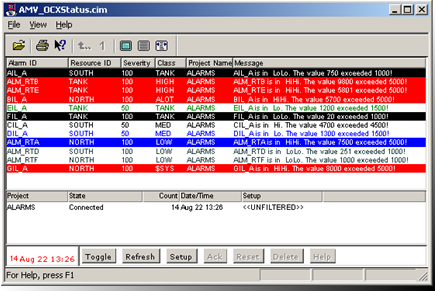
|
Configure the AMV Control. |
|
|
About Alarm Viewers. |