|
Purpose |
Display the CimView screen configured for the currently selected alarm in the alarm list on the CIMPLICITY AMV Control . |
|
Equivalent to |
CimView Screen button in the AMV Control. Important: At runtime, the user must select only one alarm for this method to work. If the user selects more than one alarm, the method will not execute. |
|
Advanced parameters |
Not required. |
![]() Note: The CimView screen that you assign to a
point on the View tab in the Point Properties dialog box is the
screen that displays when a user selects the alarm in the AMV
Control and the DoCimviewScreen
method is invoked.
Note: The CimView screen that you assign to a
point on the View tab in the Point Properties dialog box is the
screen that displays when a user selects the alarm in the AMV
Control and the DoCimviewScreen
method is invoked.
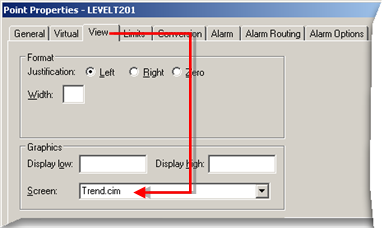
|
DoCimViewScreen and Viewers. |
|
|
Alarm Viewer methods. |