|
Delete projects during configuration. |
|
|
Remove projects during runtime. |
Delete projects during configuration
Select the Projects tab in the CIMPLICITY AMV Control Properties dialog box.
Select the project to delete.
Click .
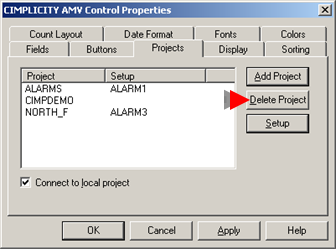
The project is deleted from the list.
Repeat until all of the projects are selected.
Remove projects during runtime
During runtime a user can quickly remove projects by right-clicking the Alarm Viewer control
Right-click the Alarm Viewer OCX
A popup menu appears.
Select Remove Project.
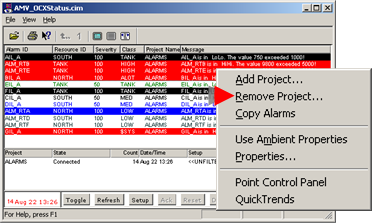
The Disconnect Project dialog box opens displaying a list of projects attached to the Alarm Viewer control.
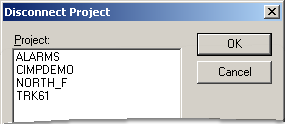
Select the project to disconnect.
Click OK.
Result: The project is disconnected; the project's alarms will not display in the AMV Control window.
|
Step 9. Specify the projects the AMV Control will monitor. |