Select the Sorting tab in the CIMPLICITY AMV Control Properties dialog box.
Sorting options are as follows.
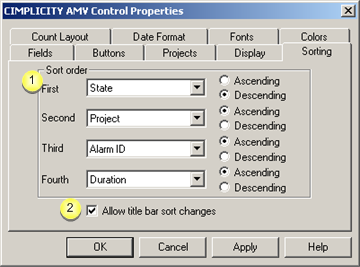
|
Sort order. |
|
|
Allow title bar sort changes. |
|
Sort order |
The Alarm Viewer Control enables you to sort by four keys.
Sort order is, as labelled.
![]() First
First
![]() Second
Second
![]() Third
Third
![]() Fourth
Fourth
Sort keys are:
|
Field |
Description |
|
|
None |
The primary sort is not used. If the secondary key is used, it acts as the primary sort. |
|
|
Project |
Alphabetically by Project Name. |
|
|
|
Ascending |
A is first. |
|
|
Descending |
A is last. |
|
Class |
Sort order assigned to each Alarm Class in the Order field on the Alarm Class tab in the Alarm Class Configuration dialog box.. |
|
|
|
Ascending |
Highest level first. |
|
|
Descending |
Highest level last. |
|
Resource |
Resource ID alphabetical order. |
|
|
|
Ascending |
A is first. |
|
|
Descending |
A is last. |
|
State |
A combination of their State and Ack Status. |
|
|
|
Ascending |
|
|
|
Descending |
|
|
Time |
Time of the alarm occurrence. |
|
|
|
Ascending |
Most recent first. |
|
|
Descending |
Most recent last. |
|
|
Ascending |
A is first. |
|
|
Descending |
Z is first. |
|
Message |
Alarm message contents alphabetical order. |
|
|
Ack state |
Acknowledgement state. |
|
|
|
Ascending |
Acknowledged alarms are last. |
|
|
Descending |
Acknowledged alarms are first. |
|
Stacked |
Sorted/grouped by presence/absence of stacked alarms. |
|
|
|
Ascending |
Stacked alarms are last. |
|
|
Descending |
Stacked alarms are first. |
|
Comment |
Sorted/grouped by presence/absence of comments. |
|
|
|
Ascending |
Commented alarms are last. |
|
|
Descending |
Commented alarms are first. |
|
Alarm ID |
Alarm ID alphabetical order. |
|
|
|
Ascending |
A is first. |
|
|
Descending |
A is last. |
|
Duration |
In dynamic display mode, alarms are sorted by duration. Note: This value is not available in static display mode, so alarms are sorted by time if this item is selected. |
|
|
|
Ascending |
Longest duration is last. |
|
|
Descending |
Longest duration is first. |
|
Reference |
Reference value alphabetical order. |
|
|
|
Ascending |
A is first. |
|
|
Descending |
A is last. |
|
Category |
Category value alphabetical order. |
|
|
|
Ascending |
Discrete, Level, System |
|
|
Descending |
System, Level, Discrete |
|
Condition |
Condition alphabetical order. |
|
|
|
Ascending |
Level, System, Trip |
|
|
Descending |
Trip, System, Level |
|
Sub-condition |
Level condition |
|
|
|
Ascending |
|
|
|
Descending |
|
|
|
Trip condition |
|
|
|
Ascending |
|
|
|
Descending |
|
|
|
System conditions |
|
|
|
There is no sort order for System conditions (only one sub-condition). |
|
|
Severity |
Level of severity. |
|
|
|
Ascending |
Most severe is last. |
|
|
Descending |
Most severe is first. |
|
Default |
Time descending If an order is not established between two alarms after applying the selected key criteria, Time descending will be used to try to establish an order. |
|
Result: The alarms will be sorted in the order you specify when a user opens the AMV Control during runtime.
![]() Important: Make sure the sort fields that
you select on the Sort tab are selected on the Fields tab. If not,
the alarms will be sorted according to your specifications.
However, a CimView Alarm Viewer user will not be able to evaluate
the sort.
Important: Make sure the sort fields that
you select on the Sort tab are selected on the Fields tab. If not,
the alarms will be sorted according to your specifications.
However, a CimView Alarm Viewer user will not be able to evaluate
the sort.
You can specify whether or not the user has the privilege to change the sorted order.
|
Allow title bar sort changes. |
Check Allow title bar sort changes to enable an operator to sort a selected column during runtime by clicking on the column heading.
One click can:
![]() Sort a selected column
(ascending).
Sort a selected column
(ascending).
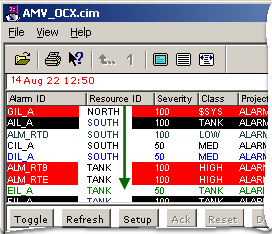
![]() Sort a selected column
(descending).
Sort a selected column
(descending).
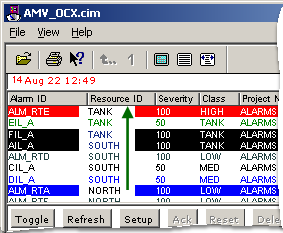
|
AMV Alarm fields. |
|
|
AMV Control configuration. |