Check any of the check boxes in the Display box to display the feature in the AMV Control during runtime.
|
Check boxes. |
|
|
Runtime display example. |
Check boxes
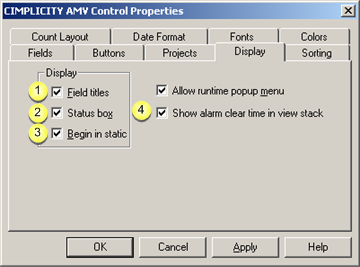
|
Field titles |
Display column titles. The column titles must display in order to allow users to sort by title during runtime, if enabled. |
||
|
Status box |
Display a status box that provides information about the:
|
||
|
Begin in Static |
Static mode (at startup). |
||
|
Show alarm clear time in view stack |
|||
|
|
|
Select when to provide a timestamp as follows. |
|
|
|
|
Check |
Provides time for when a value:
|
|
|
|
Clear |
Provides the time for when a value goes into Alarm state. |
|
|
|
|
|
Runtime display example
Following are examples of how the AMV Control displays based on your selections.
![]() AMV Control with all display
features selected
AMV Control with all display
features selected
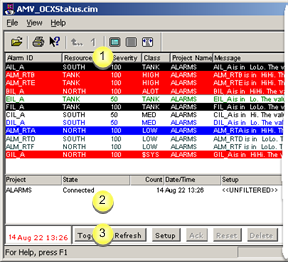
![]() AMV Control with no display
features selected
AMV Control with no display
features selected
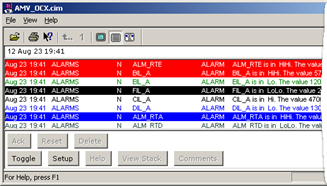
|
AMV Control configuration. |