An Alarm Deleted Event occurs when the alarm identified in the Alarm ID field for the Event is deleted.
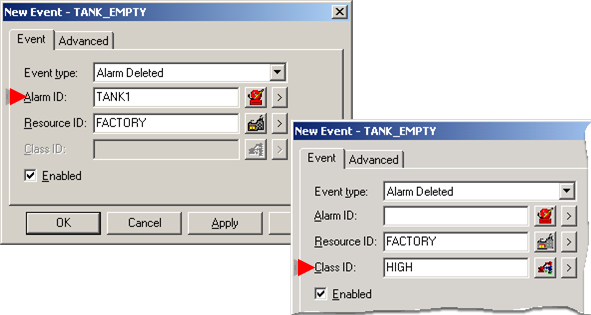
|
Field |
Description |
||
|
Alarm ID |
ID of an alarm or wild card to specify a group of alarms that will trigger this event when the alarm is deleted. |
||
|
|
|
Opens the Alarm browser. |
|
|
|
|
Displays popup menu to create a new alarm, browse for or edit an existing alarm |
|
|
Resource |
With: |
The event will be generated: |
|
|
|
No entry |
Whenever the alarm is acknowledged. |
|
|
|
An entry |
When the alarm is acknowledged for that resource |
|
|
|
|
Opens the Resource browser. |
|
|
|
|
Displays popup menu to create a new resource, browse for or edit an existing resource. |
|
|
Class ID |
Alarm classification that will evaluate this event. Note: This field is unavailable if an Alarm ID is selected |
||
|
|
|
Opens an Alarm Class browser. |
|
|
|
|
Displays popup menu to create a new alarm class, browse for or edit an existing alarm class. |
|
|
Enabled |
Checked |
Enables the event. |
|
|
|
Clear |
Disables the event. |
|
![]() Note: Alarms may be deleted manually by
operators, or automatically via software.
Note: Alarms may be deleted manually by
operators, or automatically via software.
|
Step 3.1. Create an event. |