An Alarm Look-Up action associates a list of point values and Alarm IDs to be acted upon when the value of the Point ID for the associated Event equals the point value in the configured Alarm Look-Up.
![]() Important: The Event must be a Point event.
Important: The Event must be a Point event.
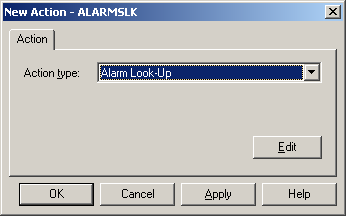
Click .
The Alarm Look-Up for Action ID dialog box opens.
Fields are as follows.
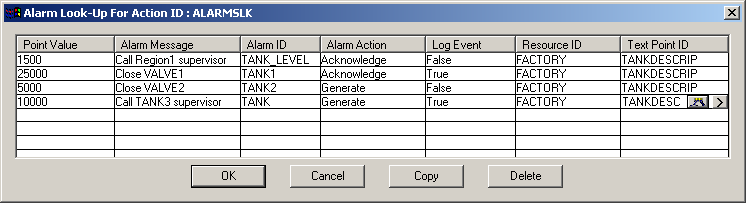
|
Field |
Description |
|
|
(Required) enter the value for the point that will cause the Alarm Action to occur. |
||
|
Enter the message text that will be associated with the generated alarm. |
||
|
(Required) enter the name of the CIMPLICITY Alarm ID for which the action will be taken.
|
||
|
Action to be taken for the alarm. You can click the drop-down list button to the right of the input field and select the action from the list of available actions. |
||
|
Log Event |
TRUE |
Logs the event in the Event Log when the selected alarm performs the selected alarm action. |
|
|
FALSE |
Does not log the event for the selected alarm. |
|
(Optional) Resource ID to be associated with the selected alarm. Note: If you leave this field blank, $SYSTEM is used. |
||
|
Point ID for a text point. Note: If you enter a text Point ID in this field, the point's value is set to the alarm message when the alarm action occurs. |
||
|
Step 4. Create an action. |