Click View on the CIMPLICITY Event Editor menu bar.
Select By Event.
Do one of the following.
Method 1
Click the
button ![]() on the Event Editor toolbar.
on the Event Editor toolbar.
Method 2
Right-click the Event Editor left pane.
Select Search on the popup menu.

Method 3
Select Search on the Event Editor View menu.
Method 4
Press Ctrl+S on the keyboard.
A Event Search dialog box opens.
Search criteria are as follows.
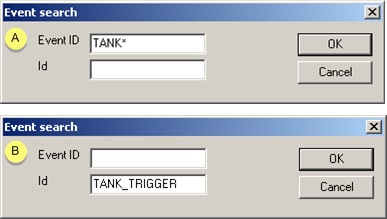
|
|
Field |
Description |
|
A |
Event ID |
ID or partial ID with a * wild card of the event or events you want to find. |
|
B |
Id |
ID of a point used in an event definition. |
Click .
Result: Events that fill your criteria display in the Event Editor.
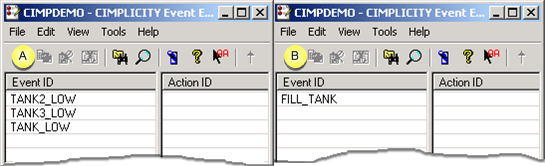
![]() Tip: Leave the fields blank in the Event search
dialog box to re-display all of the events in the Event Editor
after you have searched for selected events.
Tip: Leave the fields blank in the Event search
dialog box to re-display all of the events in the Event Editor
after you have searched for selected events.
|
Step 6. Work with existing events and actions. |