A Point Transition Low Event occurs when value of the Digital type point identified in the Point ID field transitions to LOW (that is, it changes value from 1 to 0).
The code explicitly runs the action (for transition high or) transition low events if the value was unavailable.
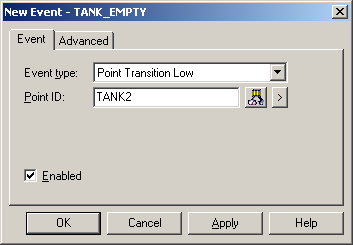
|
Field |
Description |
||
|
Point ID |
ID of a point that will trigger this event when the point value transitions to LOW. If the point is an array point, you can specify the element that will trigger this event. To specify an element, append the index in brackets at the end of the Point ID (for example, ARRAY_PT[3]). If you do not specify the element for an array point, the first element is assumed. |
||
|
|
|
Opens the Point browser. |
|
|
|
|
Displays Popup menu to create a new point, browse for or edit an existing point. |
|
|
Enabled |
Checked |
Enables the event. |
|
|
|
Clear |
Disables the event. |
|
|
Step 3.1. Create an event. |