A Run Script action runs a selected Basic Control Engine script.
The script is run in parallel with all actions that are being executed for the event. In other words, the Basic Control Engine does not wait for the script to complete before it initiates the next action defined for the event.
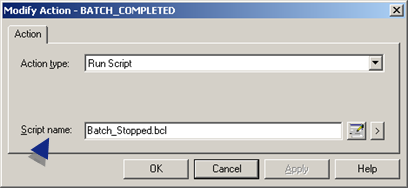
|
Script name |
Script to be executed.
(Optional) Click either of the following to select the alarm ID.
|
|
button |
Opens the Select a Script File browser. |
|
|
|
Do the following to enter a script name.
|
||
|
|
A |
Select a script. |
|
|
|
B |
Click . |
|
|
|
button |
Displays Popup menu to create a new script, browse for or edit an existing script. |
|
The selected script name cannot have more than 48 characters. If you try to select a script with a name longer than 48 characters CIMPLICITY will display an error message and will not allow you to use it.
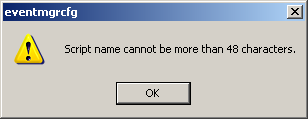
![]() Important: The Basic Control Engine loads and
compiles your scripts when your project starts up. If you modify a
script and save it to disk while your project is running you need
to do either of the following to make the Basic Control Engine load
the modified script.
Important: The Basic Control Engine loads and
compiles your scripts when your project starts up. If you modify a
script and save it to disk while your project is running you need
to do either of the following to make the Basic Control Engine load
the modified script.
Method 1
Click Tools on the Event Editor menu bar.
Select Update.
Method 2
Stop the project.
Restart the project.
|
Step 4. Create an action. |