A Set Point action sets the value of a point.
To create this Action, enter the following information in the New Action dialog box:
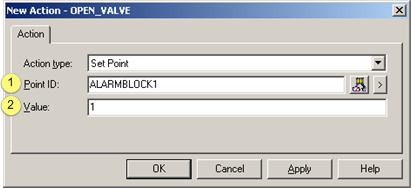
|
Point ID |
ID of a point that will perform the set point.
(Optional) Click either of the following to select the alarm ID.
|
|
button |
Opens the Point browser. |
|
|
button |
Displays Popup menu to create a new point, browse for or edit an existing point. |
|
Value |
Value to set the point to.
|
Step 4. Create an action. |