A Source Transition Set action sets the value of the point in the Point IDfield to the value of the point in the Source field.
To create this Action, enter the following information in the New Action dialog box:
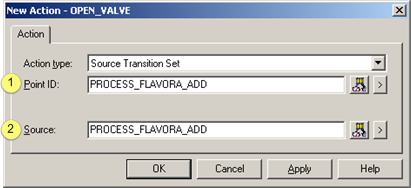
|
Point ID |
ID of a point that will perform the set point.
(Optional) Click either of the following to select the alarm ID.
|
|
button |
Opens the Point browser. |
|
|
button |
Displays Popup menu to create a new point, browse for or edit an existing point. |
|
Source |
Name of the Point ID the will provide the update value.
![]() Note: If the source point is the same
as the point that triggered the event, the old value of the source
point will be copied to the point ID. This lets you save a point
value before it is updated. If you want to copy the new value of
the point, use the Transition Set action.
Note: If the source point is the same
as the point that triggered the event, the old value of the source
point will be copied to the point ID. This lets you save a point
value before it is updated. If you want to copy the new value of
the point, use the Transition Set action.
|
Step 4. Create an action. |