A Timed Event occurs when the time identified in the Event Time field occurs.
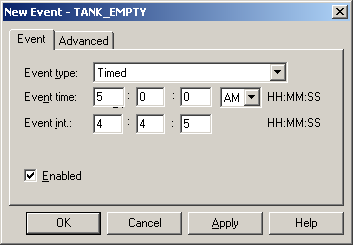
|
Field |
Description |
|
|
Event Time |
Time when the Event is to be triggered. |
|
|
|
Format |
HH:MM:SS |
|
|
|
AM or PM |
|
Event Int |
Interval of time after the Event Time when the Event will be rescheduled. If you do not want to reschedule the Event, leave zeros in these fields. |
|
|
Enabled |
Checked |
Enables the event. |
|
|
Clear |
Disables the event. |
Examples
|
Schedule an event for: |
You can do the following: |
|
Every hour on the quarter hour |
Result: The event is scheduled at 12:15:00 AM, 01:15:00 AM, 02:15:00 AM, etc. |
|
Every 15 minutes |
Result: The event is scheduled at 12:15:00 AM, 12:30:00 AM, 12:45:00 AM, etc. |
|
2:30 AM every day. |
Result: The event is scheduled at 2:30 AM everyday. |
|
Step 3.1. Create an event. |