|
Guidelines for dragging devices or points |
|
|
Possible messages when dragging objects |
Guidelines for dragging devices or points
Before dragging devices:
Make sure the device communication (devcom) is available in the second project.
Create a port in the second project with the same name (and devcom) as exist in the originating project.
When dragging points:
Create any associated items; e.g. Point Attribute sets, resources and alarms, in the second project before dragging.
Drag associated devices into the second project before dragging points.
Make sure you drag associated points, e.g. safety points and trigger points, along with or before the selected points.
Possible messages when dragging objects
CIMPLICITY has several built-in safeguards to insure that the dragged items will operate correctly in the second project.
Safeguards include:
![]() If other points are associated
with a dragged device, a message will ask if you want to copy those
items over also.
If other points are associated
with a dragged device, a message will ask if you want to copy those
items over also.
Example
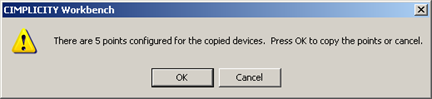
![]() If you accidentally drag the items
to the wrong location, the items will not be copied. An error
message may report that the items cannot be copied.
If you accidentally drag the items
to the wrong location, the items will not be copied. An error
message may report that the items cannot be copied.
Example
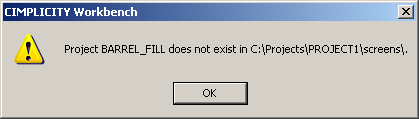
![]() If you drag an item that has
associated items that you have not configured in the second
project, the items will not be copied and a message will explain
why.
If you drag an item that has
associated items that you have not configured in the second
project, the items will not be copied and a message will explain
why.
Example
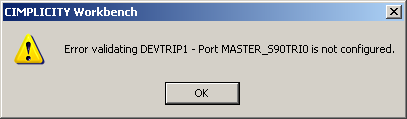
![]() If points you are dragging already
exist in the second project, a message will ask you if you want to
overwrite them.
If points you are dragging already
exist in the second project, a message will ask you if you want to
overwrite them.
Example
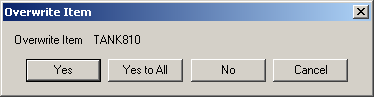
|
Drag items from one CIMPLICITY project to another. |