Check out Status opens a Check Out Status dialog box that provides details about the status of the selected entity.
Information in the dialog box includes the following.
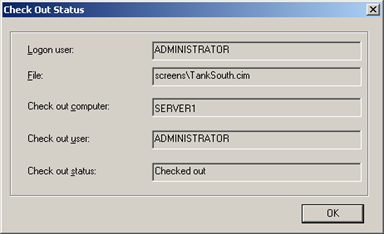
|
Field |
Description |
|
|
Logon user |
(Read-only) User who logged onto the Change Management server. |
|
|
File |
(Read-only) File (or entity) that is being reported on. |
|
|
Check out computer |
(Read-only) Either: |
|
|
|
Entity is checked out |
Computer on which the entity was checked out. |
|
|
Entity is checked in |
Blank |
|
Check out user |
(Read-only) Either: |
|
|
|
Entity is checked out |
User who checked out the entity. |
|
|
Entity is checked in |
Blank |
|
Check out status |
(Read-only) Either: |
|
|
|
Entity is checked out |
Checked out |
|
|
Entity is checked in |
Blank |
|
Proficy Change Management procedures. |