Select a source folder in the CIMPLICITY Configuration Editor left pane.
Parameters in the right pane will identify what files should go to what target folders on the viewers.
Available parameters are as follows.
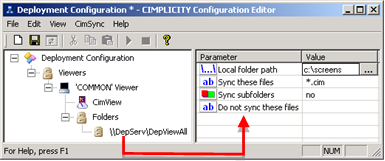
|
Parameter |
Description |
|
|
Local folder path |
The Local folder path is the actual path and folder on the Viewer that will receive the deployed files. Example The files that the Viewers use are in the c:\Screens folder The value entered is: c:\Screens
|
|
|
Sync these files |
However, only files that fill one or more of the entered specifications will be synchronized.
|
|
|
|
*.* |
All files. |
|
|
No entry |
No files. |
|
|
Default |
*.cim |
|
Sync subfolders |
Choose one of the following. |
|
|
|
yes |
Synchronizes files in the selected folder's subfolders, if there are any. |
|
|
no |
Does not synchronize sub-folder files. |
|
|
Default |
no |
|
Do not sync these files |
|
|
|
Step 2.4. Identify 'COMMON' Viewer parameters and folders. |