Files that need to be deployed to several viewers can be placed in folders on the deployment server under a 'COMMON' Viewer.
This will eliminate duplication of effort and insure that the single correct file version is deployed at one time to every required viewer.
Identification steps in the CIMPLICITY Configuration Editor are as follows.
|
Select 'COMMON' Viewer |
|
|
Configure 'COMMON' Viewer |
Select 'COMMON' Viewer
A 'COMMON' Viewer:
![]() Is included in the CIMPLICITY
Configuration Editor.
Is included in the CIMPLICITY
Configuration Editor.
![]() Lists default synchronization
values.
Lists default synchronization
values.
The default values:
![]()
![]() Are used for all viewers that are not specifically listed in the
configuration, but are included in the synchronization.
Are used for all viewers that are not specifically listed in the
configuration, but are included in the synchronization.
![]() Can be changed to conform to your
system's requirements.
Can be changed to conform to your
system's requirements.
![]() Can be changed on an individual
viewer to conform to the viewer's requirements.
Can be changed on an individual
viewer to conform to the viewer's requirements.
Select 'COMMON' Viewer in the CIMPLICITY Configuration Editor left pane.
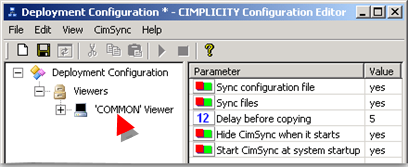
Configure 'COMMON' Viewer
Steps to configure the 'COMMON' Viewer are as follows.
|
Define Parameters for the 'COMMON' Viewer. |
|
|
Enter CimView Reload Criteria for the 'COMMON' Viewer. |
|
|
Add a common folder for the Server/Viewer synchronization |
|
|
Define parameters for a 'COMMON' Viewer folder. |
|
Step 2. Configure deployment on the server. |