It is at the screen level that you define the default ambient properties that will be used by ActiveX control objects when you insert them into your screen.
Ambient properties are the window foreground color, background color, and text font that will be used by ActiveX control objects when you insert them into your screen.
Select an empty space on the screen.
Do one of the following.
![]() Click the
Properties> button
Click the
Properties> button
![]() on the CimEdit Ribbon bar.
on the CimEdit Ribbon bar.
![]() Right-click the screen; select
Properties on the Popup menu.
Right-click the screen; select
Properties on the Popup menu.
The Properties - Screen dialog box opens.
Select Ambient Properties.
The ambient properties color and font options display.
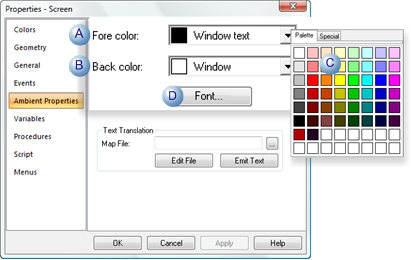
|
Option |
Description |
||
|
A |
Fore color |
Default text color |
|
|
B |
Back color |
Default window color |
|
|
|
|
Opens the palette for color selection |
|
|
C |
Palette |
Provides the Palette tab features to select a different Fore color and/or Back color. |
|
|
D |
Font |
Opens Font dialog box to change the default font. |
|
Click OK to activate the new defaults.
![]() Note: When you change the ambient
properties, all ActiveX controls currently embedded in the screen
will reflect the changes.
Note: When you change the ambient
properties, all ActiveX controls currently embedded in the screen
will reflect the changes.
|
About CimEdit screens. |