Text .ctx files are slower in operation than the binary .cim files. However, there may be times when you want to do a massive character search and replace, for example changing a tr in a Point ID to an RT. You can do this easily by saving the file as a .ctx file, opening it in a text editor such as Notepad and making your changes.
You save the .ctx file the same way you save a .cim file, except you select the (Text screens *.ctx) file format option.
Select the .ctx file encoding
Click the
button ![]() .
.
The CimEdit menu opens.
Click the button.
The Options dialog box opens.
Select File.
Check one of the three encoding options.
The options are:
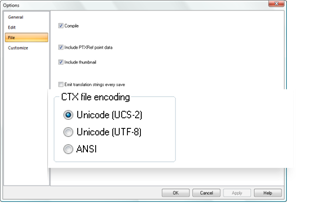
![]() Unicode (UCS-2)
Unicode (UCS-2)
![]() Unicode (UTF-8)
Unicode (UTF-8)
![]() ANSI
ANSI
Click .
Result: Ctx files will be saved in the selected encoding.
|
Decide the format for a CimEdit screen. |