Because CimEdit screens that include any number of objects are used in the Symbols library, you can easily create or modify panels.
For example, custom screens can be very useful if you have created complex object that you want to have easily available for future use or you use several symbols frequently that you want to have in one easy-to-access panel.
Do one of the following.
![]() Create a new CimEdit Symbols
screen.
Create a new CimEdit Symbols
screen.
![]() Open an existing CimEdit Symbols
screen.
Open an existing CimEdit Symbols
screen.
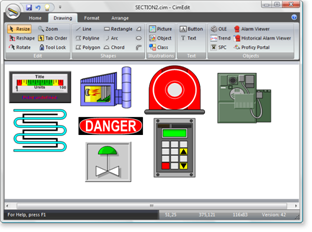
Add new objects to the screen.
Note: Use any method available to CimEdit.
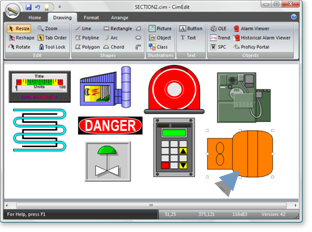
Save the screen in the default location or in a location identified in the Global Configuration dialog box.
Result: The new objects are now available through the Object Explorer.
|
3. Add Symbol libraries to the Object Explorer. |