Configure the following features for the source rectangle object.
|
Basic color. |
|
|
Public variable. |
|
|
Runtime fill. |
Basic Color
Select Colors.
Do the following.
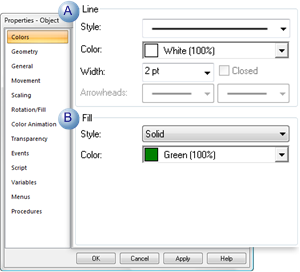
|
A |
Add a White border |
|
B |
Select Green for the rectangle's default color. |
Public Variable
Select Variables.
Create a variable, as follows.
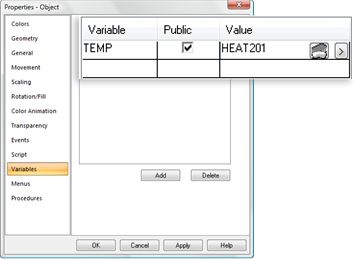
|
Field |
Value |
|
Variable |
TEMP |
|
Public |
Checked |
|
Value |
HEAT201 (an analog point used in this example).
|
Animated Fill
Select Rotation/Fill.
Enter the following.
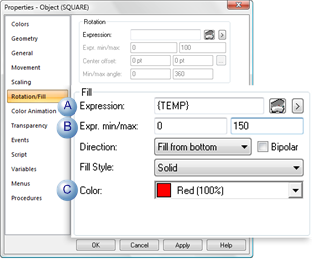
|
|
Field |
Value |
|
A |
Expression |
{TEMP} Note: TEMP is the variable created on the Variables tab. |
|
B |
Exp. min/max |
0/150 |
|
C |
Color |
Red |
|
Example: Create a link from a protected screen. |