Creating a linked container from a protected source object uses the same procedure as this simple example to create a link from a rectangle object on a protected (*.cmrt) screen.
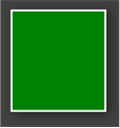
|
Name the rectangle object. |
|
|
Configure properties for the object. |
|
|
Create a runtime-only screen. |
|
|
Create a second .cim screen. |
|
|
Insert a link container on the new .cim screen. |
|
|
Enter a value for the link's public variable. |
|
|
Configure horizontal scaling for the link container. |
|
|
Test the screens in CimView. |
|
Protected link source objects. |