![]() Important: The procedure to create a link
container vs. an unlinked
duplicate depends on whether the Link named
objects as default checkbox in the CimEdit Global Configuration dialog
box is clear or checked.
Important: The procedure to create a link
container vs. an unlinked
duplicate depends on whether the Link named
objects as default checkbox in the CimEdit Global Configuration dialog
box is clear or checked.
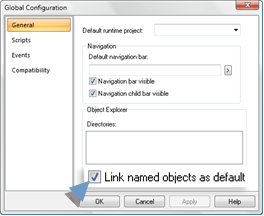
Link named objects checkbox is clear
Select the source object.
Hold down Ctrl+Shift keys while you drag the object to another screen.
Result: The container is linked to the source object.
![]() Note: To simply duplicate the object, drag it to
another screen.
Note: To simply duplicate the object, drag it to
another screen.
Link named objects checkbox is checked
Select the source object.
Drag the source object to another screen.
Result: The container is linked to the source object.
![]() Note: To simply duplicate the object, hold down
the Ctrl+Shift keys while you drag it to
another screen.
Note: To simply duplicate the object, hold down
the Ctrl+Shift keys while you drag it to
another screen.
|
Create linked objects. |