Several of CimEdit's features can now, in one location, be identified as global feature. The location is the Global Configuration dialog box.
Click the
button![]() .
.
Click Global Configuration.
Result: The Global Configuration dialog box opens.
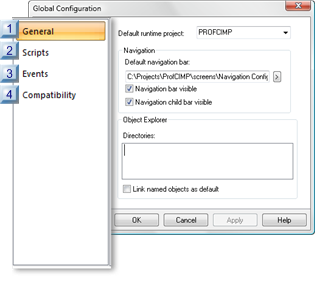
Features that can be shared globally include the following.
|
General features that can be shared globally. |
|
|
Global script load list |
|
|
Before Context Menu/Before Editor Context Menu global events. |
|
|
Undo stack size for a CimEdit screen. |
|
|
Compatibility. |
|
About CimEdit. |