![]() Important: If the link container was created
from a read-only (.cimrt) screen, the
obejct is also read-only. The following changes can only be applied
to linked containers that were created from read/write
(.cim) screens.
Important: If the link container was created
from a read-only (.cimrt) screen, the
obejct is also read-only. The following changes can only be applied
to linked containers that were created from read/write
(.cim) screens.
|
Updated linked objects. |
|
|
Change the path type for all linked objects. |
|
|
Break the link to the source object. |
Update Linked Objects
The component designer can update the source object's properties at any time. Changes to links appear when an individual viewing a screen with a linked container, opens the screen after the designer saves the screen containing the source object.
If you have a screen open that uses the link container , when the screen containing the source object is saved, the link does not update immediately. You must close your screen and reopen it.
![]() Note: Once you place a linked object, it remains
in the location where it is placed. If you manipulate the source
object, such as rotating it or changing its size, the linked object
will change around its own center. If you move the source object,
the link position will be unaffected.
Note: Once you place a linked object, it remains
in the location where it is placed. If you manipulate the source
object, such as rotating it or changing its size, the linked object
will change around its own center. If you move the source object,
the link position will be unaffected.
Change the Path Type for all Linked Objects
You can change the path type for all linked objects.
Absolute Paths.
Select a linked container.
Click in the Tools>Linked Objects Group on the CimEdit Ribbon bar.
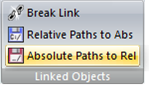
Result: The path for all linked objects on the CimEdit screen are now absolute.
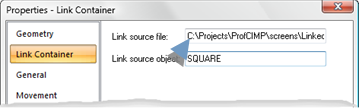
Relative Paths
Select a linked container.
Click in the Tools>Linked Objects Group on the CimEdit Ribbon bar.
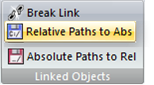
Result: The path for all linked objects on the CimEdit screen are now relative.
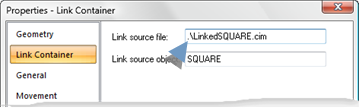
Break the Link to the Source Object
If you break the link to the source object, the link container will be a stand-alone object and can be configured as a stand-alone object.
When the source is updated, the object with a broken link will no longer be updated.
Select a linked container.
Click in the Tools>Linked Objects Group on the CimEdit Ribbon bar.
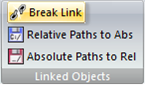
Result: The linked container is now a stand-alone object. When you open the object's Properties dialog box, the Link Container is no longer listed.
|
Create linked objects. |