Click the
button![]() .
.
Select Create Runtime only.
A Message box opens asking you:
Before you create a runtime-only version of the screen, you should save the editable version. Do you want to save the editable version now?
Click Yes.
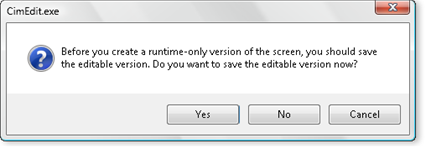
Result: CimEdit saves the read/write and runtime only screens.
Note: In this example they are named LinkedSQUARE.cim and LinkedSQUARE.cimrt.
|
Example: Create a link from a protected screen. |