Open the LinkedSQUARE.cimrt screen.
Note: Make sure Runtime Only Screens (*.cimrt) is selected in the Files of type field in order to find the runtime-only screens.
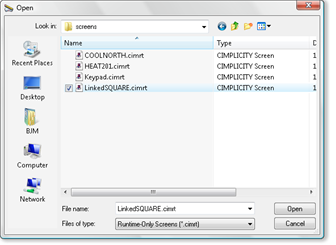
Select the object named Square on the runtime-only screen.
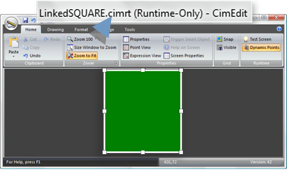
Right-click Square to review its properties.
Result: The configuration for the source object is completely protected. The Properties - Object tab. There are no other tabs.
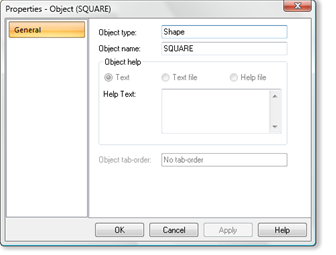
Press Shift+Ctrl while dragging the object from Runtime_Link.cimrt to Link.cim.
![]() Note: If Link named
objects as default is checked in the Global Configuration dialog
box, simply drag the object from the source to target screen.
Note: If Link named
objects as default is checked in the Global Configuration dialog
box, simply drag the object from the source to target screen.
Result: A link container is added to Link.cim.

|
Example: Create a link from a protected screen. |