(CimEdit only) Expression View lists all the objects that use an expression and frames a selected object on the screen.
Open the Expression View window for the screen or group you want to review.
Select the expression to be reviewed.
Do either of the following.
Select all objects that are used by the expression.
Select an expression.
Do one of the following.
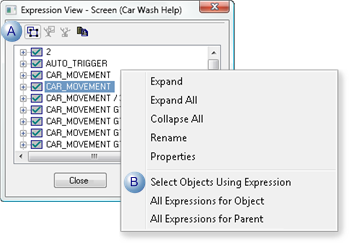
|
A |
Click the button. |
|
B |
|
Result: The objects that contain the expression are selected.

View a specific object that uses a selected expression
Expand the expression in the Expression View window.
The objects with the expression are listed.
Select the object to review.
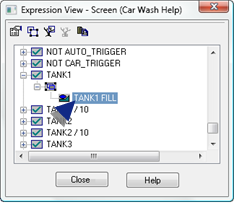
Result: The selected object is framed on the screen.
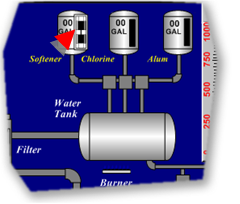
|
2.3. display associated expressions and objects. |