You can use either two fixed color palettes, the original one from CIMPLICITY 3.0 and earlier (really the standard Windows color palette), and a new spectrum based palette (which is what Microsoft is using now).
Right-click a color in the Palette tab, the following popup menu displays:
Select Options…
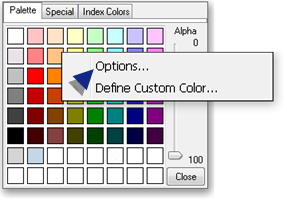
The Color Picker Options dialog box opens.
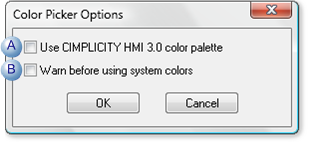
|
A |
Use CIMPLICITY 3.0 color palette Options are: |
|
|
|
Clear |
Use the current palette |
|
|
Check |
Use the old CIMPLICITY 3.0 color palette. |
|
B |
Warn before using system colors. Options are: |
|
|
|
Clear |
Do not warn before using system colors. |
|
|
Check |
Warn before using system colors. |
|
Color palettes. |