If your role has authorization , you can monitor point values in the Point Control Panel through Point View.
Make sure the project is running.
Open Point View through a CimView screen.
Select a point ID.
Click the button.
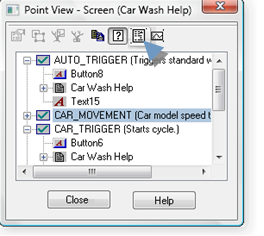
Result: One of the following occurs:
|
If the Point Control Panel is not open, |
The Point Control Panel opens displaying the point data. |
|
When the Point Control Panel has already been open through Point View. |
The point data is added to the end of the list. |
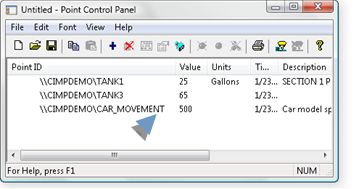
![]() Note: If you do not have authorization to view
Quick Trends, the Quick Trends button will not display on the Point
View toolbar.
Note: If you do not have authorization to view
Quick Trends, the Quick Trends button will not display on the Point
View toolbar.
|
5. Open runtime tools through Point View. |