If your role has authorization , you can review point quick trends through Point View.
Make sure the project is running.
Open Point View through a CimView screen.
Select a point ID in the Point View window.
Click the button.
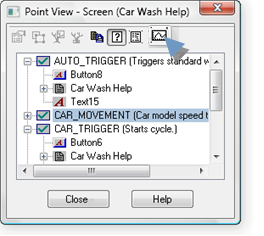
Result: One of the following occurs:
|
If Quick Trend is not open |
A Quick Trend opens and starts displaying a trend of the point's data. |
|
When Quick Trend has already been opened through Point View |
The selected point's trend line is added to the trend chart. |
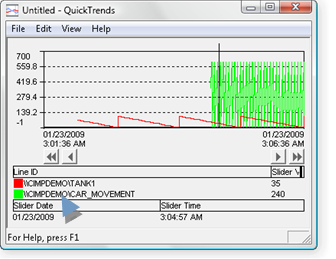
![]() Note: If you do not have authorization to view
Quick Trends, the Quick Trends button will not display on the Point
View toolbar.
Note: If you do not have authorization to view
Quick Trends, the Quick Trends button will not display on the Point
View toolbar.
|
5. Open runtime tools through Point View. |