A detailed point list for any Point View base object can be copied to the Windows clipboard and, as a result, pasted to any text editing application.
Open Point View for a selected object, group or the screen.
Click the button on the Point View toolbar.

Paste the data into a text editing application, e.g. Excel.
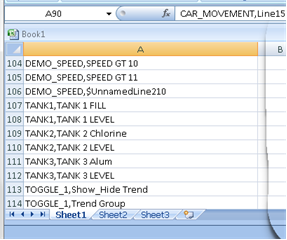
Result: Each item in the expression list provides the information displayed in Expression View.
![]() Notes
Notes
![]() You can paste lists from several
base objects into Excel; sort the list and review where expressions
may be missing, duplicated or inconsistent.
You can paste lists from several
base objects into Excel; sort the list and review where expressions
may be missing, duplicated or inconsistent.
![]() If an object on the screen invokes
a script that replaces one point with another during runtime, e.g.
TANK201 replaces TANK101, both points display in Point View.
However, if you copy Point View data to the clipboard, only the
second point, e.g. TANK201 will be
included.
If an object on the screen invokes
a script that replaces one point with another during runtime, e.g.
TANK201 replaces TANK101, both points display in Point View.
However, if you copy Point View data to the clipboard, only the
second point, e.g. TANK201 will be
included.
|
Point View in CimEdit/CimView. |