CimEdit provides you with an invaluable editing tool, the Point View window.
Two major benefits are that Point View:
![]() Eliminates guessing about what
Point IDs you are using on your screen and with what items they are
associated and
Eliminates guessing about what
Point IDs you are using on your screen and with what items they are
associated and
![]() Speeds up editing time by letting
you access any item's Properties dialog box with one easy
click.
Speeds up editing time by letting
you access any item's Properties dialog box with one easy
click.
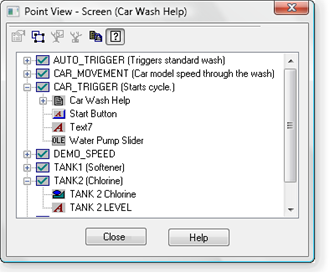
|
Open the Point View window. |
|
|
Review the Point View tree. |
|
|
Display options in the Point View window. |
|
|
Make changes through Point View. |
|
|
Open runtime tools through Point View. |
|
|
Copy point lists to the Windows clipboard. |
![]() Notes
Notes
![]() Currently the Point View window
does not display information about Point ID's used by scripts,
variables or CIMPLICITY ActiveX controls.
Currently the Point View window
does not display information about Point ID's used by scripts,
variables or CIMPLICITY ActiveX controls.
![]() The button
The button ![]() and button
and button ![]() display only when you open Point
View through CimView; this includes testing a CimEdit screen.
display only when you open Point
View through CimView; this includes testing a CimEdit screen.
![]() The button
The button ![]() is enabled only in CimEdit.
is enabled only in CimEdit.
|
Points in CimEdit. |