Print Screen prints the current screen through the default printer.
Configure the action as follows.
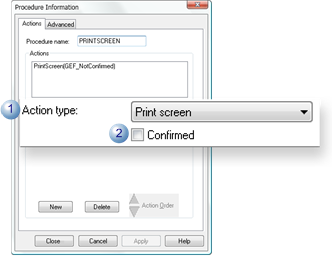
|
|
Feature |
Description |
|
|
1 |
Action type |
Select Print screen. |
|
|
2 |
Confirmed |
(Optional) Runtime confirmation |
|
|
|
|
Checked |
Requires confirmation. A message box will display before the action occurs requesting confirmation to proceed. |
|
|
|
Clear |
Does not require confirmation. |
|
|
|
Default |
Clear |
|
Screen actions. |