Procedures can be accessed in two locations in a selected object's dialog box.
|
Procedures Created at the object level. |
|
|
Procedures Created at the screen level and below in an object's hierarchy. |
|
|
Procedure guidelines |
Procedures Created at the Object Level
Select Procedures in an object's Properties dialog box.
Result: Procedures that are owned by the object are listed.
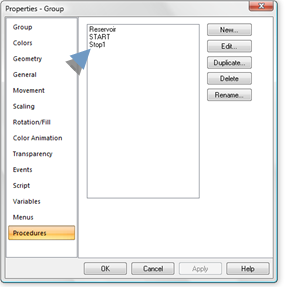
Procedures Created at the Screen Level and Below in an Object Hierarchy
Select Events in the object's Properties dialog box.
Create or edit an event.
Expand the dropdown list in the Action field.
Result: Procedures that have been created in the hierarchy above the object's listed, e.g. a group that the object is in or the screen.

![]() Procedure Guidelines
Procedure Guidelines
![]() Procedures that you
configure at the screen level are available for any object on the
screen when you configure an event for that object.
Procedures that you
configure at the screen level are available for any object on the
screen when you configure an event for that object.
However, if you create a procedure for an object that has the same name as a procedure created for the screen, CimEdit uses the object's procedure for the object.
![]() All the procedures that
have been configured for a screen, frame, or group to which the
object belongs are available to the object
All the procedures that
have been configured for a screen, frame, or group to which the
object belongs are available to the object
![]() Procedures that you
configure for an object supersede any procedure with the same name
that is further up in the hierarchy.
Procedures that you
configure for an object supersede any procedure with the same name
that is further up in the hierarchy.
Example of Two Procedures with the Same Name
You have created a procedure called Switch_On at the screen level.
You insert a new object on the screen that contains a Switch_On procedure. CimView recognizes the object's Switch_On procedure, not the screen's, for that object.
When you configure procedures for an object, you can easily review what procedures they have been created previously for the object or higher in the object's tree. You do this through the Procedures tab of the Properties dialog box.
|
New |
|
|
Edit |
|
|
Duplicate |
|
|
Delete |
|
|
Rename |
New a new procedure–summary
Click New...
The Procedure Information dialog box opens.
Enter information to define the procedure.
Note: A
Edit a procedure - summary
Select a procedure from the list of procedures.
Click Edit... to change it.
The Procedure Information dialog box opens with the current attributes for the procedure.
Continue with editing the procedure.
Duplicate a procedure
Select a procedure from the list on the procedures.
Click Duplicate... to create another procedure with the same actions as the one you selected.
Enter the new procedure name when the Procedure Name dialog box opens.
Click OK.
Delete a procedure:
Select a procedure from the list on the procedures.
Click Delete to remove the procedure from the list.
A CimEdit dialog box opens, asking you to confirm your request. It also tells you the number of actions and objects associated with the procedure.
Click OK to confirm your request.
Rename a procedure:
Select a procedure from the list of procedures.
Click Rename... to rename it.
Enter the new procedure name when the Procedure Name dialog box opens.
Click OK.
|
CimEdit procedures. |