Variable Assign assigns a Variable ID to a value or Point ID.
Configure the action as follows.
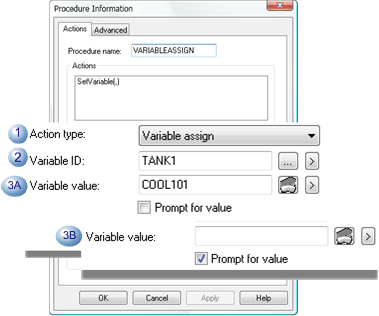
|
|
Field |
Description |
|
|
1 |
Action type |
Select Variable assign. |
|
|
2 |
Variable ID |
Variable on which the assignment is performed. |
|
|
|
|
|
Opens the Select Variable window. |
|
|
|
|
Opens the Variables Popup menu. |
|
Specify either 3A or 3B. |
|||
|
3A |
Variable value |
Text value that is not evaluated but is literally substituted for the Variable ID. The value specification can include, but is not limited to, a point ID, an expression that includes point ID's or absolute values. Important: If you enter a Variable value a user will not be able to change the value during runtime. |
|
|
|
|
|
Opens the Expression dialog box. |
|
|
|
|
Opens a Points/Expression/Variables Popup menu. |
|
3B |
Prompt for value |
(Optional) When checked and the action is triggered during runtime, a Variable Assignment dialog box will open in which a user can enter a new value. Important: This feature will not work if the Variable value field has been filled in. |
|
|
Available actions. |