You can configure a series' X and Y-axis in the following steps.
|
Select an X and Y-axis for configuration. |
|
|
Specify the X or Y-axis name and limits. |
|
|
Specify the X or Y-axis format and orientation. |
|
|
Apply your axis configuration. |
|
|
Configure the other axis. |
|
|
(Optional) Add additional axes. |
|
|
Apply the axis configuration. |
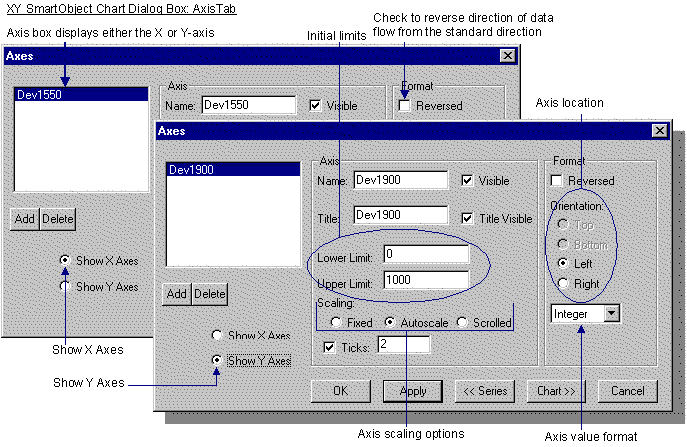
|
About XY Plot SmartObject configuration. |