Place or select a text or text button object that is on a CimEdit screen.
Open the text's Properties - Object dialog box.
Select one the following depending on the selected object.
|
Object |
Tab |
|
Text |
Text |
|
Text button |
Text button |
Enter an expression that contains string literals in the Expression field.
Example
IF (TANKLEVEL GT 55000) Then "CLOSE Valve In. CALL MANAGER." Else "If alarm state, call manager."
Check Translate result value.
Note: The default is clear.
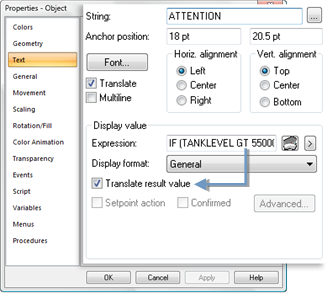
Result: The text strings are available to be emitted to the selected translation file. Each string, surrounded by double-quotes, will be placed on a single line in the translation file.
|
Step 2.1.4. Expressions available for translation. |