Configure an Alarm Viewer Control on a CimEdit screen.
![]() Configuration guidelines include:
Configuration guidelines include:
![]() Make sure that you make fields,
such as Message fields wide enough to accommodate the languages
that will display in the Alarm Viewer control.
Make sure that you make fields,
such as Message fields wide enough to accommodate the languages
that will display in the Alarm Viewer control.
![]() Select a font that will
accommodate the selected languages.
Select a font that will
accommodate the selected languages.
A UNICODE font can be used for any language.
Do one of the following to place buttons on the screen that will enable users to select another language or text string.
If you configured buttons you need for another CimEdit screen
Copy the buttons to this screen or place them as linked objects.
If you need to create new buttons
Follow the procedure described in the previous step .
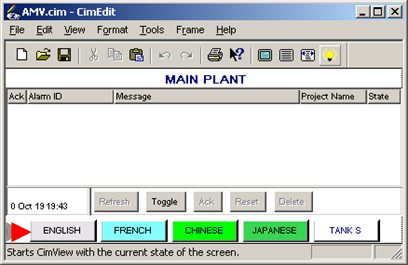
Do one of the following to make sure the button labels and other text strings that should be translated are translated.
If you are sharing a translation file that already has the translations
You do not have to do anything.
If you are using a translation file that does not have the keys and translations
Emit the text to the file.
Enter the translations.
Result: You are now ready to test your screen during runtime.
|
Step 6.2. Configure and Alarm Viewer Control for translation. |