Do one of the following.
![]() Open the CIMPLICITY Language
Mapper Window through the Workbench .
Open the CIMPLICITY Language
Mapper Window through the Workbench .
This method automatically opens the default AlarmTranslation.clm file.
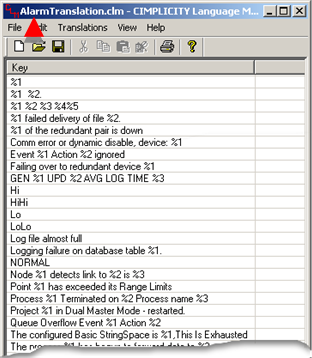
![]() Click Edit File on the Ambient
Properties tab in CimEdit's Properties - Screen dialog box.
Click Edit File on the Ambient
Properties tab in CimEdit's Properties - Screen dialog box.
This method will open a selected *.clm file.
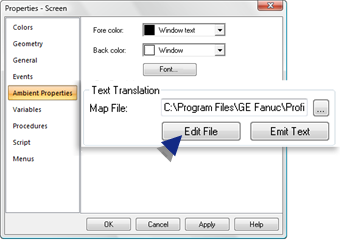
|
Step 3. Translate keys into other languages or other English strings. |