Instead of repeating configuration, which may include creating complex CimEdit/CimView screens, for several objects that have similar requirements, you can now do the basic configuration once and use it over and over.
![]() Important: It is extremely important for you to
have mastered CIMPLICITY project configuration before you begin to
configure classes and objects. If you have, you will find that
class/object configuration is straightforward. If you have not, you
will most likely run into problems.
Important: It is extremely important for you to
have mastered CIMPLICITY project configuration before you begin to
configure classes and objects. If you have, you will find that
class/object configuration is straightforward. If you have not, you
will most likely run into problems.
The CIMPLICITY tools that provide this capability are Classes and Objects.
|
Classes |
A Class is a template that contains the definitions for points (data items), actions, events, scripts, CimEdit screens and help files. These definitions, along with class attribute, provide the flexibility to use as the basis for configuring and interacting with objects that have similar requirements. Note: A class can be exported in a single .soc file. |
|
Objects |
An Object is one instance that is created using a class as a template. An object can be whatever you define it to be. Object configuration takes advantage of the work that went into creating the class. This can greatly reduce repetition that would otherwise be required if configuration for each object was done independently. |
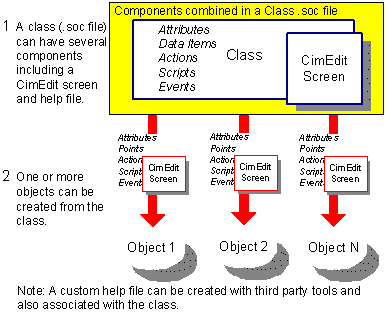
|
Class-Object evolution and construction overview. |
|
|
Class configuration steps. |
|
|
Definitions for classes terminology. |
|
|
About classes. |