A class named GefTank has a script named level.bcl.
The script resides in the Scripts directory with the name GefTank$Level.bcl.
The script, Level.bcl/GefTank$Level.bcl, can be modified in the CIMPLICITY Program Editor. You will see the modifications when you open the Program Editor through either the Class dialog box or the Scripts folder.
CLASS
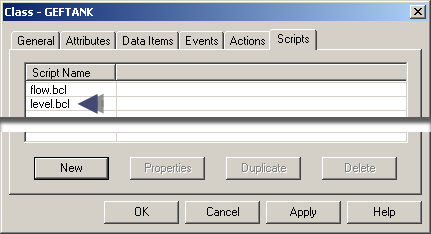
Create a script through the Class dialog box.
CLASS available for OBJECT
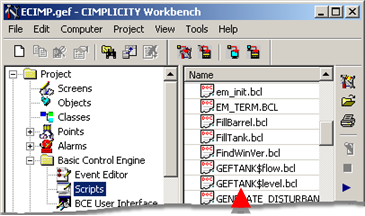
The script is associated with the class in the Scripts folder.
CLASS and OBJECT
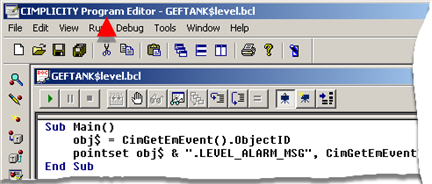
The script can be modified in the CIMPLICITY Program Editor through the:
![]() Class dialog box.
Class dialog box.
![]() Scripts folder.
Scripts folder.
|
Step 5. Write class scripts. |