|
Class scripts overview. |
|
|
Class scripts configuration steps. |
Class scripts overview
Class scripts:
![]() Can be created and modified
in the CIMPLICITY Program Editor by opening it through the Class
dialog box and
Can be created and modified
in the CIMPLICITY Program Editor by opening it through the Class
dialog box and
![]() Are stored in the Workbench
Scripts folder, with a class$ prefix, as soon as they are
created.
Are stored in the Workbench
Scripts folder, with a class$ prefix, as soon as they are
created.
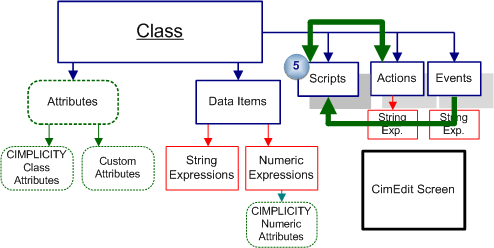
The class$ script can also be modified in the CIMPLICITY Program Editor by opening it through the Workbench Scripts folder.
As a result an object designer can use the script editor for editing and debugging of the scripts.
Class scripts configuration steps
|
Create a class script. |
|
|
Write a class script through the Scripts tab. |
|
Example: Access a script for a class. |
|
|
Class configuration steps. |