When you select the Attributes tab in the Class dialog box the default CIMPLICITY attributes display in the list control box.
![]() Note: The first character in CIMPLICITY
class attributes is a $.
Note: The first character in CIMPLICITY
class attributes is a $.
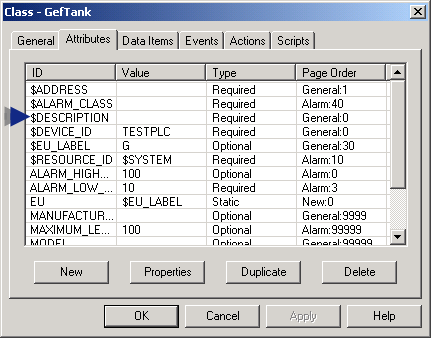
|
Default CIMPLICITY attributes begin with $. |
When a class developer enters a value for the attribute, the value serves as the default for the corresponding data item(s) and/or in the Object dialog box in which a object designer enters values.
CIMPLICITY class attributes are:
|
Class Attribute |
Provides the: |
|
$ADDRESS |
Base address for data items. Note: $ADDRESS can also be used to support address adjustment expressions. |
|
$ALARM_CLASS |
Default alarm class for data items with alarms. If not specified: Alarms will not be created for the data items (object points). Note: The class developer can change $ALARM_CLASS from Optional to Required to override this default behavior. |
|
$DESCRIPTION |
Default description for all data items. |
|
$DEVICE_ID |
Default Device ID for all data items. |
|
$EU_LABEL |
Default engineering units label for all data items. |
|
$LEVEL |
Default security level for all data items. |
|
$RESOURCE_ID |
Default Resource ID for all data items. |
|
$SCREEN_ID |
Default Screen ID for all data items. |
|
$TYPE |
Displays static objects that cannot be modified on the object configuration screens. The objects display as disabled. |
|
Step 3. Configure class attributes. |