In addition to CIMPLICITY attributes, you can create custom attributes for a class.
Click New on the Attributes tab in the Class dialog box.
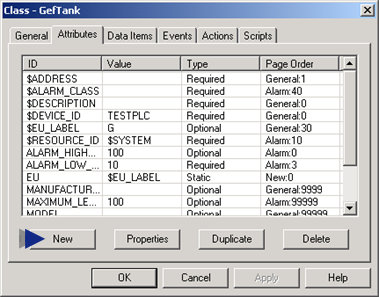
The New Attribute dialog box displays.
Enter a unique name in the Attribute ID field.
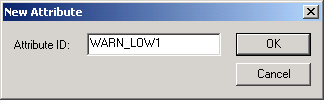
The Attribute ID:
![]() Is limited to 16 characters.
Is limited to 16 characters.
![]() Can be composed of
Can be composed of
![]() Uppercase alphabetic
characters,
Uppercase alphabetic
characters,
![]() Numeric characters and
Numeric characters and
![]() Underscores.
Underscores.
![]() Must begin with an
alphabetic character.
Must begin with an
alphabetic character.
![]() Cannot have spaces.
Cannot have spaces.
Click OK.
Result: An Attribute dialog box displays.
|
Step 3. Configure class attributes. |