Each new data item represents a CIMPLICITY point definition. Points are created when an object is created. The points are associated with the object.
Select the Data Items tab in the Class dialog box.
Click New.
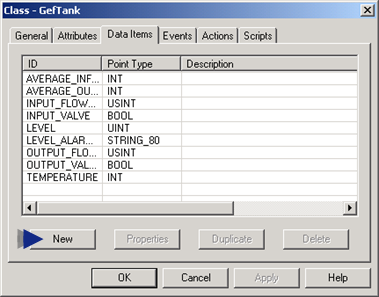
A New Data Item dialog box opens.
Fill in the fields as follows.
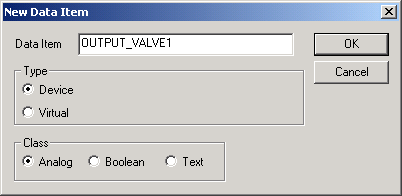
|
Field / Radio Button |
Description |
|
Data Item |
A unique name for the data item. The data item template will become a point for a class object. The Data Item ID:
|
|
Device/Virtual |
Selected device or virtual data item definition will become a device or virtual point. |
|
Analog/Boolean/Text |
Selection for Data item class will be the point's class for an object. |
Click OK.
Result: The Data Item dialog box opens. The available tabs and options in the dialog box depend on your Type and Class selections.
![]() Note: You can also duplicate an
existing data item and modify it.
Note: You can also duplicate an
existing data item and modify it.
|
Step 4. Configure data items. |