You can write a class script by:
![]() Creating a new class
script
Creating a new class
script
![]() Modifying an existing class
script.
Modifying an existing class
script.
![]() Duplicating an existing
class script and modifying the duplicated script.
Duplicating an existing
class script and modifying the duplicated script.
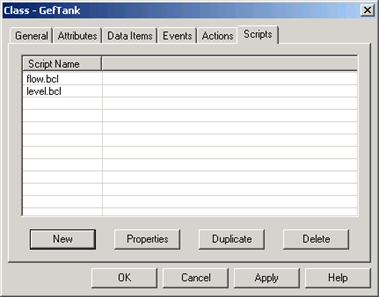
|
Button |
Description |
|
New |
Open a new Script Name dialog box. |
|
Properties |
Open the CIMPLICITY Program Editor. |
|
Duplicate |
Duplicate script's properties |
|
Delete |
Delete the script. |
Open either a New Script name dialog box or display a selected script in the Program Editor.
Write or modify the script as you would any CIMPLICITY script.
Save the modifications.
Close the CIMPLICITY Program Editor window.
Result: The script immediately appears in the Workbench Scripts folder as:
Class$Scriptname.bcl
Where
Class$ is the name of the class to which the script belongs.
Scriptname.bcl is the name entered in the New Script Name dialog box.
You can modify the script either through the Scripts folder or through the Class dialog box.
|
Step 5. Write class scripts. |