Click ![]() on the CimEdit toolbar.
on the CimEdit toolbar.
The cursor changes to a bracket ![]() .
.
Position the bracket on the blank CimEdit screen where you want to place the control.
Click the mouse.
The Insert Object dialog box opens.
Find the list of FANUC controls in the list of available Active X objects.
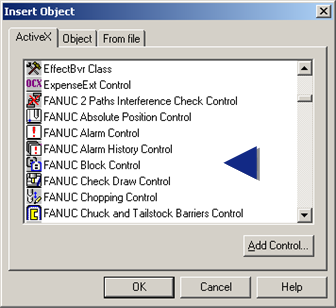
Select the FANUC control.
Click .
Result: The FANUC control title will display within crop marks on the CimEdit screen.
|
Step 6.2. Configure FANUC Controls in CimEdit. |