Select the Control Properties tab in the Properties - Object dialog box.
The properties that display apply to the selected FANUC control.
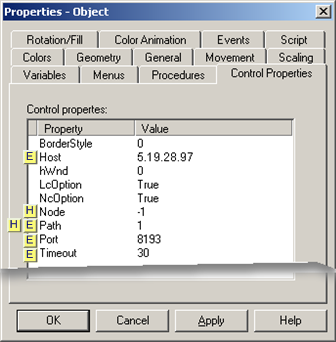
|
E |
FOCAS/Ethernet |
|
|
|
Property |
Description |
|
|
Host |
IP address or a Host name of the CNC. The IP address or Host name (IP address mapping) must match information configured in the CNC. |
|
|
Port |
The TCP port number must match the port number configured in the CNC. |
|
|
Timeout |
Number of seconds the control should wait for a connection. |
|
|
Path |
If the CNC has multiple paths, a number that identifies the selected path. |
|
H |
FOCAS/HSSB |
|
|
|
Property |
Description |
|
|
Node |
Node number assigned to the CNC connected to the HSSB card. |
|
|
Path |
If the CNC has multiple paths, number that identifies the selected path. |
|
Step 6.2. Configure FANUC Controls in CimEdit. |